By default, Office for Mac files will save with an "x" at the end of the typical extension. Instead of just .doc for a Word document, the new extension is .docx. The same is true for the rest of Office. .xls is now .xlsx and .ppt is now .pptx.
This causes problems if you try to move the files to a computer with an older version of Word, or any other Office application. Those programs can't run the file and you get a bunch of garbage up on your screen. You cause the same frustration when you email the files with the "x" at the end of them to someone with an older version of Office.
Save yourself and your recipients the headaches by doing a "Save As" and changing the format.
You always have the option to save in the older format. All you have to do is click the drop-down format menu and choose "Word (or whatever app. you are using) 97-2004 Document .DOC.
This takes aways the X and the headaches.
Click the picture below for a bigger look.
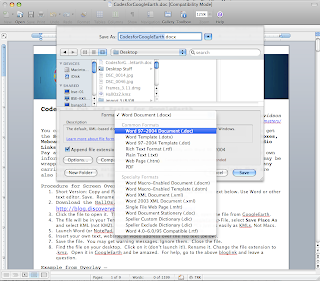



No comments:
Post a Comment